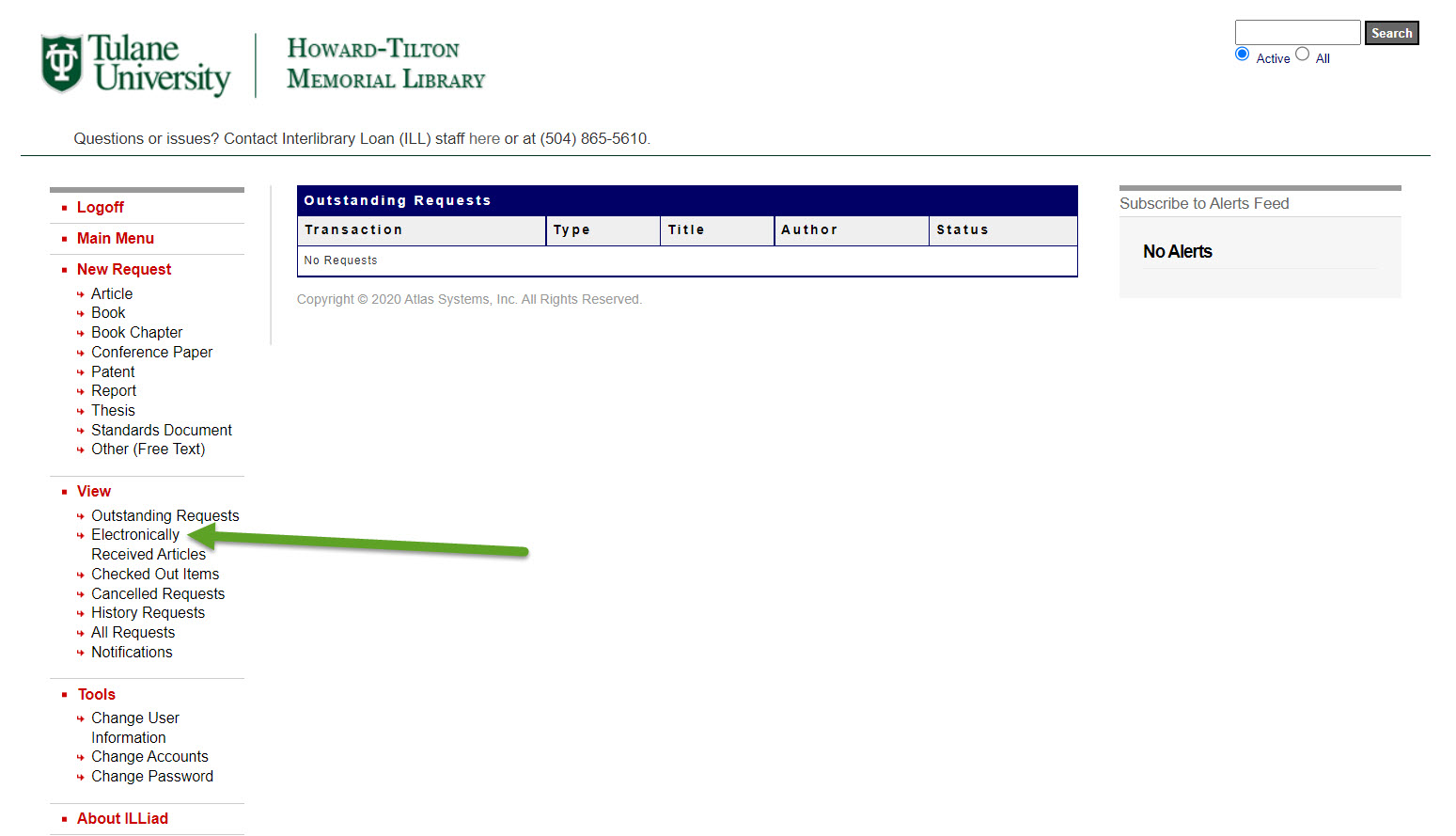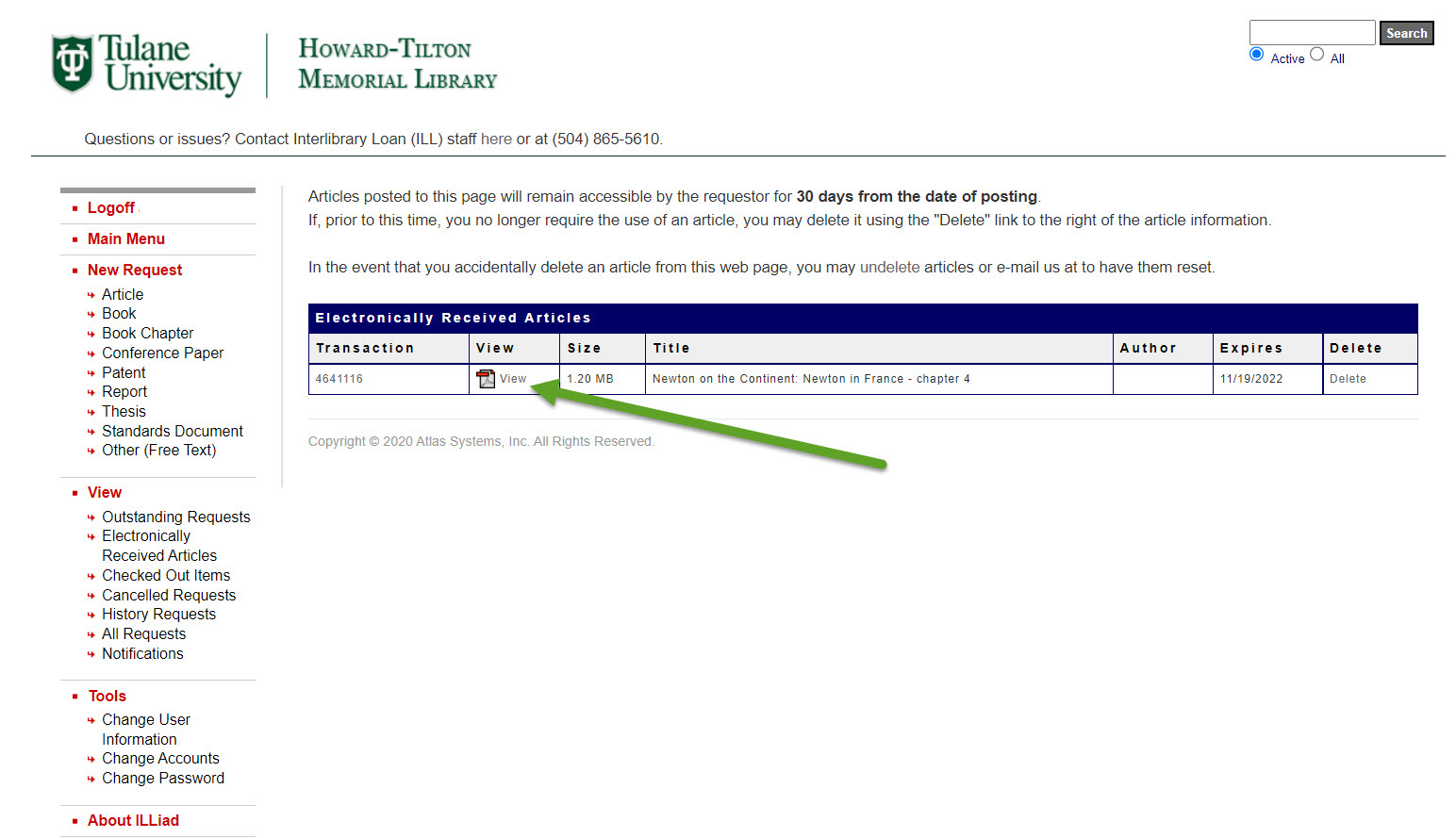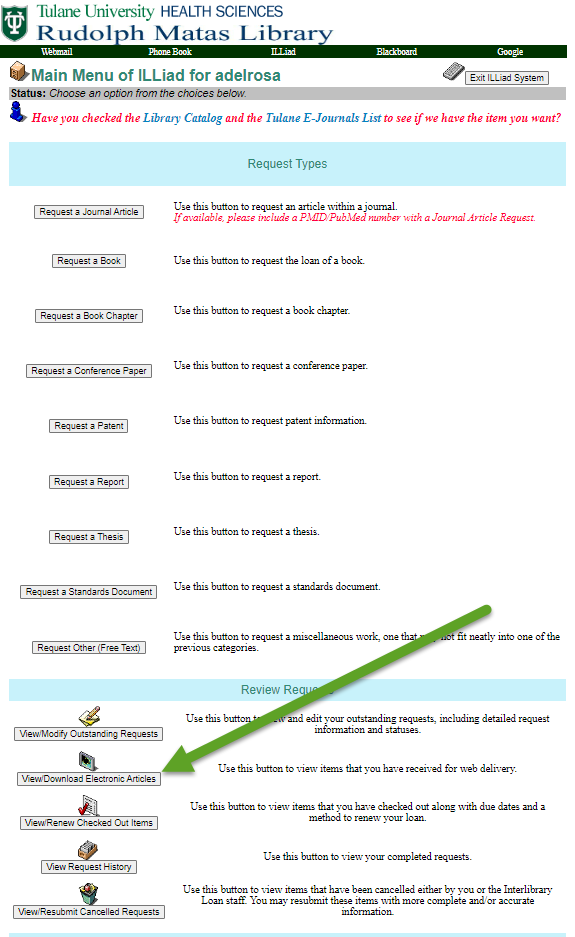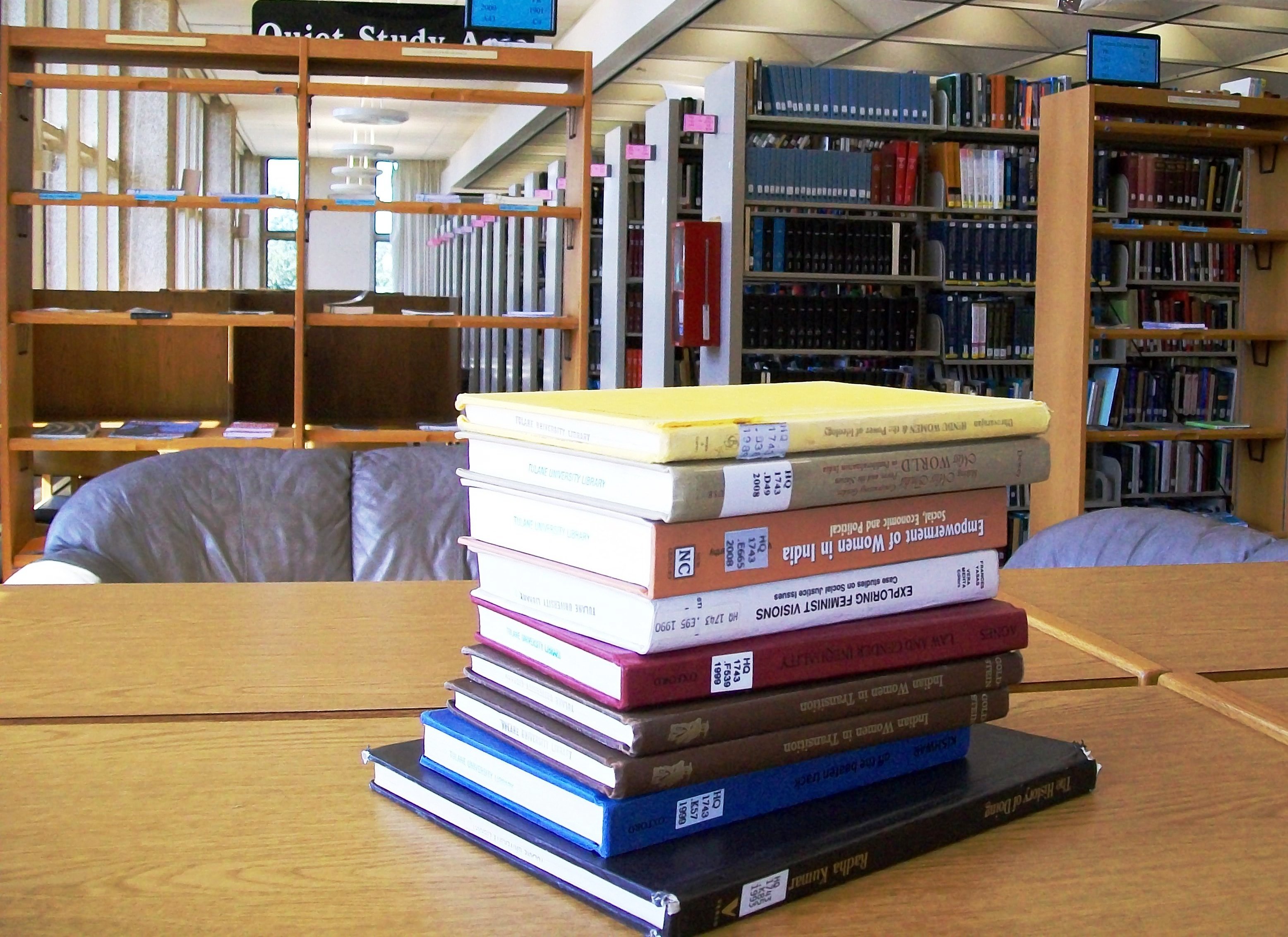Interlibrary Loan (ILL) departments at Tulane University Libraries offer a Scan and Deliver service that scans journal articles or book chapters from the library’s circulating print collections and delivers them electronically to a student's or faculty member’s interlibrary loan account.
What is Scan & Deliver?
- A service you can use to request PDF scans of articles and book chapters you can’t access in full text online
What can I request through Scan & Deliver?
- Articles from academic journals and other periodicals (max. 1 article per same issue)
- Book chapters from books we do and don’t have in Tulane University Libraries (max. 1 chapter per same book)
What can’t I request through Scan & Deliver?
- More than 1 article from the same periodical issue
- More than 1 chapter from the same book
- Scans of materials in Tulane University Special Collections (see TUSC Duplications & Permissions)
- Scans of materials in The Latin American Library Special Collections (see LAL Duplication Policies & Services)
Who can use Scan & Deliver?
- All Tulane downtown and uptown campus faculty and students (not including the Law School)
- Note: Faculty & TAs can use Scan & Deliver to request PDF copies of required course readings
How fast will I get my scan?
- Within 2 business days following your request
How do I place and receive my request?
- Log into your Interlibrary Loan (ILL) account with your Tulane username and password (select Howard-Tilton Memorial Library or Matas Library of the Health Sciences depending on your affiliation)
- If it’s your first time using ILL, fill out the registration page
- Fill out a New Request--Article OR Book Chapter (see screenshot below)
- Wait for an email notification telling you your documents are ready to download from your ILL account
- Log into your Interlibrary Loan account to access your scans from View—Electronically Received Articles (see screenshot below)
For more information or assistance, contact Howard-Tilton's Interlibrary Loan office at ill@tulane.edu or (504) 865-5610.
To make a Scan & Deliver request, log into your interlibrary loan account, then choose Article or Book Chapter under New Request.
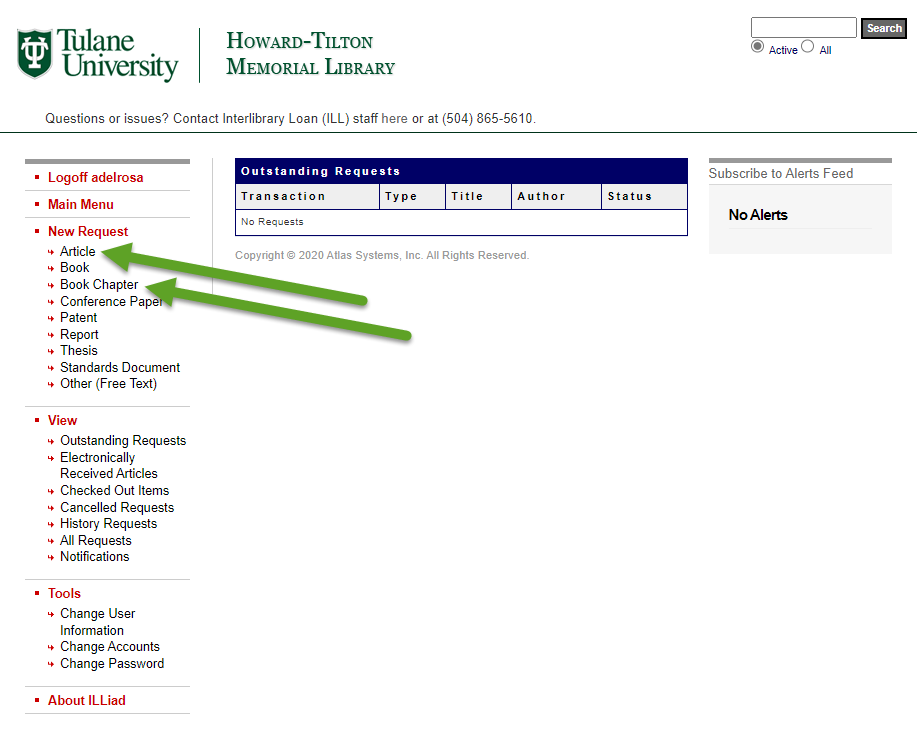
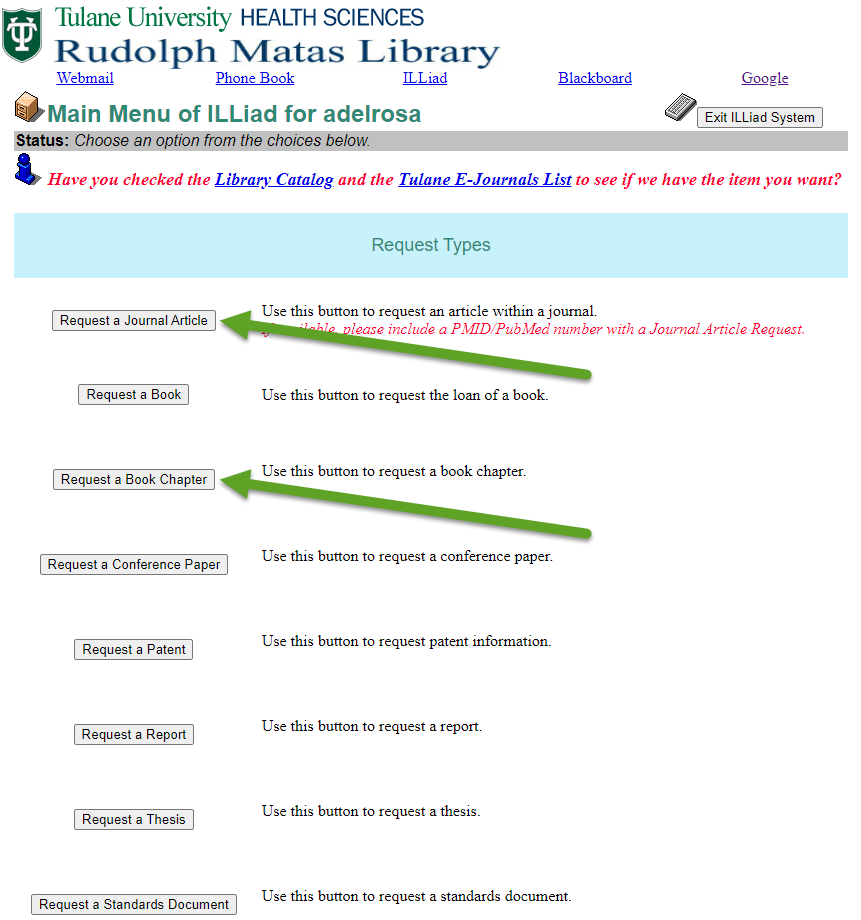
To view your article or book chapter, log into your interlibrary loan account, then choose Electronically Received Articles under View.